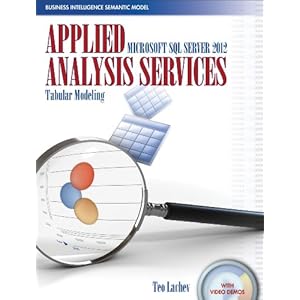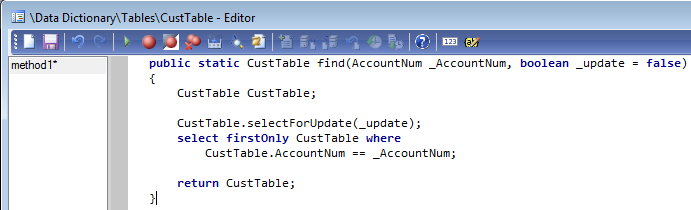Recently I wrote about
diving into analytics with
Microsoft Dynamics AX 2012. In that post, I pointed to the aspect of
driving value for AX customers by
getting the most out of their investment. As I pointed out, all to often
BI is overlooked with an AX project, specifically what can be done out-of-the-box.

Well to continue down this path of focusing around
Business Intelligence for Microsoft Dynamics AX, I feel it's very important to understand what is coming for us all in
SQL Server 2012, in regards to the topic of BI.
First off, we have to point to the great new tool that has been shown off a decent amount, even at recent Microsoft conferences starting last year. I'm speaking to what was known as
project crescent which is now known as
Microsoft Power View. 
Power View, is tagged with being able to offer
"Highly Interactive Data Visualizations" that empower users, along with
PowerPivot, to create self-service BI artifacts, and
discovery critical data for making informed business decisions.

The ability that these two combined reporting tools bring, to power users, will offer a new level of
self service BI, that has never before been possible within the Microsoft Stack itself. I recommend to help better understand what Microsoft is doing from an overall BI concept with SQL Server 2012, that you go and download the following whitepaper:
SQL Server 2012: Managed Self-Service Business Intelligence
Highlights from the Whitepaper:
"Managed self-service business intelligence from Microsoft delivers breakthrough insights to organizations by empowering users of all levels to:
- Access and integrate data from virtually any source.
- Create compelling reports and analytical applications.
- Visualize and interact with data in bold news ways.
- Easily collaborate and share insights using familiar tools in Microsoft® Excel® and Microsoft SharePoint®.
"These reporting tools, will be natively supported with
Microsoft Dynamics AX 2012 when RC2 for AX 2012 is released in
2013. Getting prepared for this great new offering, and being able to take advantage of it for new and existing customers, means studying and prepping now.
To help do this, Microsoft is has RC0 for SQL Server 2012, in which you can download here.:
Download Microsoft SQL Server 2012 RC0. This will be the first step in discovering all the great new BI capabilities that Microsoft's next major version of SQL Server brings to the game.
For this post, I will end on that download, however this is just barely scratching the surface of what we will cover, specifically related to SQL Server 2012 and it's new BI capabilities. Since Self-Service BI is a dream that most companies still battle with even trying to piece together I wanted to start the introduction from that level. As I progress this series, we will move deeper into the core of SQL Server 2012, and how it's new BI capabilities can be used, to drive value for your AX investment.
That's all for now, but check back soon as a whole lot more to come!
Till Next Time! Follow Me @:



"Visit the Dynamics AX Community Page today!"

Labels: AX 2012, BI, Dynamics AX, Microsoft, Power View, PowerPivot, PowerView, Self Service BI, SQL Server 2012